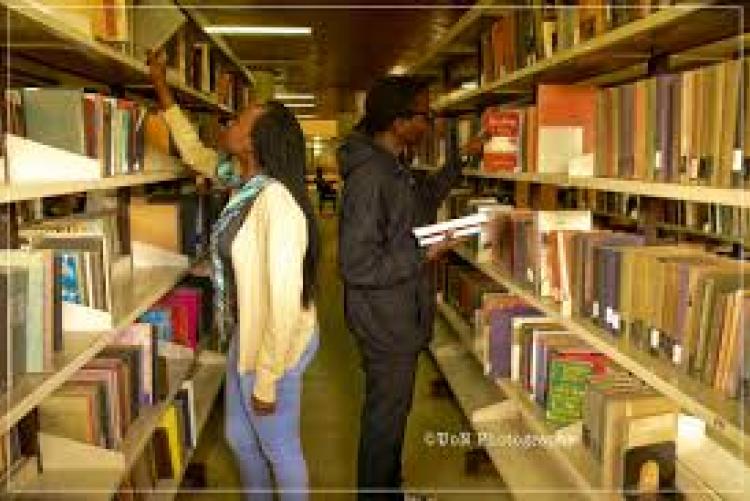0
The University of Nairobi Library subscribes to electronic resources that can be accessed off campus. IF YOU DO NOT HAVE AN EMAIL ACCOUNT
- For students:
- Using the “student mail” link at the bottom of the UoN Homepage (https://mail2.uonbi.ac.ke/), create a UoN e-mail account using registration number and National ID/passport.
- Create a network access account on students email link (https://mail2.uonbi.ac.ke/) - use the email created in Step (a) above.
- You will receive network access account details through the already created students email account.
- For staff: send an email to the director ICT (ict@uonbi.ac.ke), providing your Full Name and Payroll Number.
USING VPN FOR REMOTE ACCESS
- Go to https://vpn.uonbi.ac.ke, login to the network using the username and password used for email access.
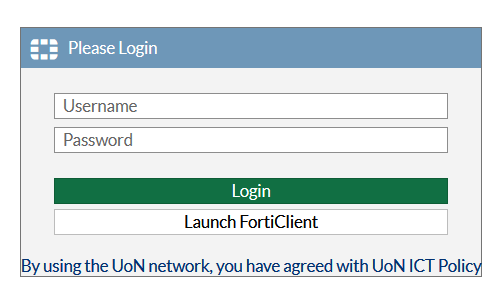
- Select the link to UoN Library Electronic resources link.
USING REMOTEXS
- If you do not have an account already, click on the Register here link
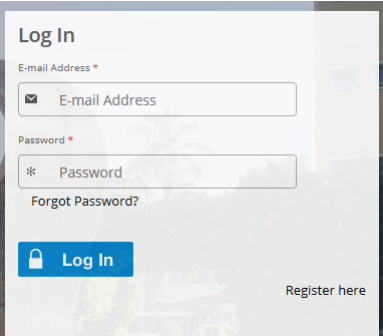
- Fill out the online registration form. Ensure you use your University of Nairobi Email.
- Wait for approval confirmation that normally takes 24 hours
- Return to the login page and use your username and password.
- From the remotexs homepage, you can access all the electronic resources provided by the Library
- Log in to post comments